The Ryobi GD200 Garage Door Opener (GDO) combines a quiet, powerful opener with a module-based system that extends its functionality and features. After seeing it firsthand at Ryobi headquarters before anyone else in the public, we couldn’t wait to install and review it for ourselves.
At first, the thought of Ryobi making a garage door opener might seem out of place. It certainly differs from their normal product offerings. However, when you think about the market, it begins to make good sense. Ryobi, known as a consumer DIY brand, often crosses over into the professional’s toolbox. As the consumer brand, why not make a product that makes sense for most households? And Ryobi set out to make a garage door opener unlike anyone else by extending its feature set.
Reviewing the Ryobi GD200 and Modules
We chose four of these modules to pair with our Ryobi GDO200 garage door openers. These included the Bluetooth Speaker, Park Assist, Fan, and Cord Reel.
I will have to add that there is a 6th module that comes standard with the Garage door opener module system. That is the Ryobi One+ Battery Backup. There is a charging port where you can charge any One+ battery. This not only charges your battery, but it also operates your garage door opener module system in the event you lose power. We’re not talking about just a few times either. With a 5 Ah 18V battery, it can lift the door over 100 times!
We cut the power and watched the battery-power open and close the door several times. This is not an uncommon issue with our normal Central Florida afternoon thunderstorms. Losing power to your home happens all the time. To know you have a garage door opener and light that will work, even when the power is out, is a comforting feeling.
Ryobi GD200 Installation

Installing the Garage door opener module system, specifically the GD200, is a pretty simple process. Installation can be accomplished with common household tools. In our case, we were replacing existing garage door openers with the Ryobi GD200. The shop is a metal building, not your typical lumber-built home garage. I won’t go into detail of all the installation instructions, those are available with the kit, on the Ryobi GDO site, and through the app. I will mention some specifics when retrofitting the openers like we were doing.
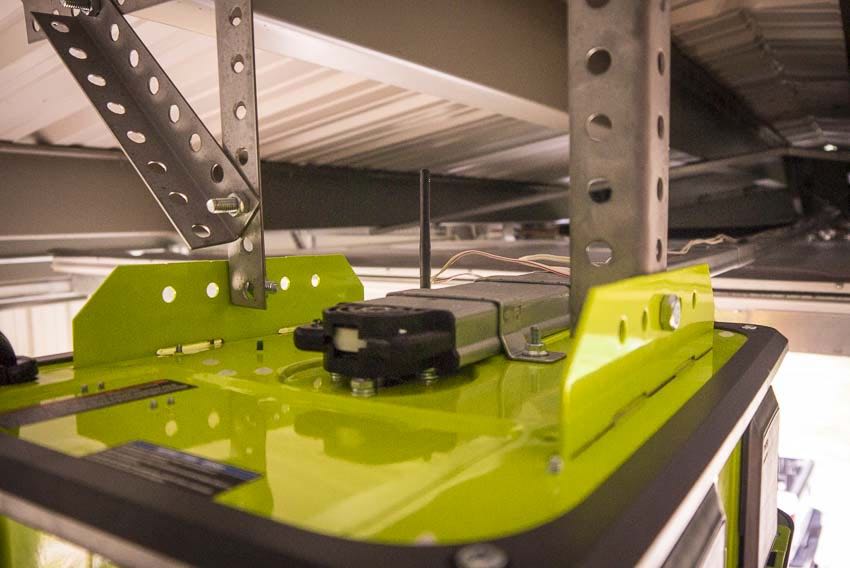

Hanging the Ryobi GD200 is like any other garage door in the past 20+ years. The motor unit suspends from a couple of nuts and bolts on the body frame, which is typically attached to slotted angle iron or something similar. The other end of the rail is attached to the wall by the header bracket, just above the top of the garage door. First, the header bracket is attached, then the rail is attached with a clevis pin. Remember the door itself is supported by the rails where the garage door rides, so the track is only needed for pulling and pushing the garage door.
Ryobi recommends installing the included safety sensors, so we spliced the new sensors in place where the existing sensors were. We also replaced the wired controller by splicing in the new Ryobi controller in place of the existing. Now it was time to plug in the power cord to our ceiling-mounted 110V receptacle and start configuring the controls.
Oversized Garage Doors
Our shop has 2 doors, one is 10’ x 10’ (WxH) and the other is 14’ x 12’ (WxH). These aren’t typical thin-panel garage doors, either. They are Clopay 3720 polyurethane insulated steel doors. The 14×12 door weighs almost 700 pounds. The Ryobi GD200 garage door opener comes complete with the track and belt ready to install for your typical 8’ tall garage doors, so installation is much simpler when you have the typical garage.
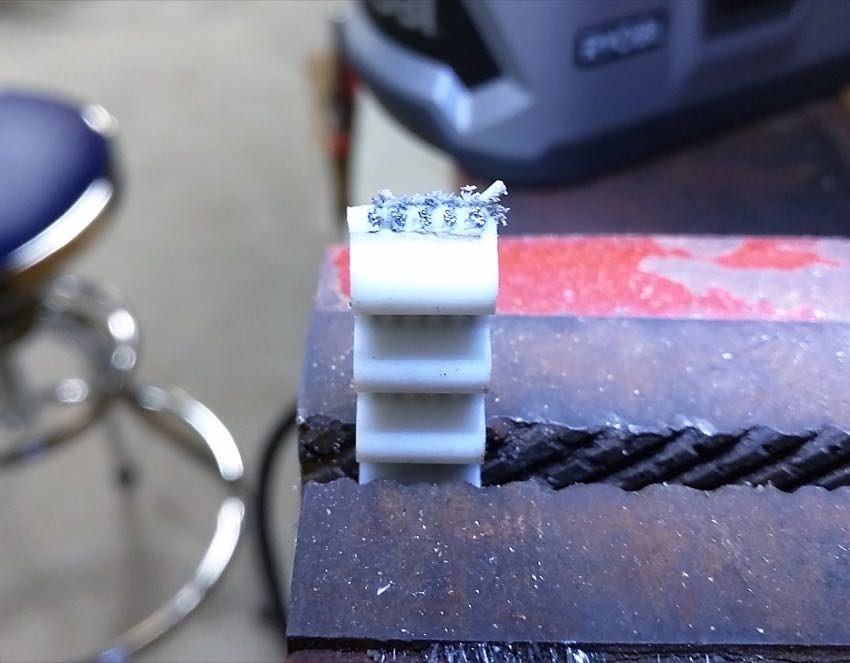
We let Ryobi know about our oversized doors, and they sent along extra rails and the pre-cut belt for each door. Everything came labeled and ready to install. Replacing the belts and adding the rails is pretty self-explanatory, with or without instructions. The rails snap into place by hand, and the belt is retained by a few screws in a plastic slide. By the way, don’t think you’re going to grab a pair of side-cutters or a razor knife to cut this belt. While it flexes with ease and feels very pliable, behind the soft skin is 5 rows of stainless stranded wire!
Remote Control
Once we installed the Ryobi GDO, we added and configured the controls to operate the doors. You have your typical indoor keypad for each door that is hard-wired into each opener. Another wireless keypad installs outside, letting users with a PIN code open and close the doors without a remote. Configuring the wireless keypad did give us a little trouble when initially syncing to the Ryobi GDO, but once it connected, we didn’t have any trouble.
Two remotes come with each opener, and you can program them as desired. The remotes don’t seem to have the same effective working distance of other remotes, but it’s not a big issue when you have the Ryobi GDO app. The most advanced feature of this opener is the Ryobi GDO app that’s available in Google Play for Android or the App Store for iOS devices. Once installed and configured, the app will allow you to control your garage door, lights, and the modules right from your phone. It works anywhere you have an Internet connection.
The belt-driven 2HP Ryobi garage door openers opened and closed the doors with ease, even our 670 lb. beast of a door. In addition to having power, it’s also very quiet. You could hear very little from the motor, and the rest of the noise was coming from the doors and hardware rolling in the channel. It definitely lives up to being the quietest garage door opener.
Installing and Using the Garage Door Modules
This garage door opener has one chief difference that sets it apart from other GDOs. The Ryobi GD200 garage door opener has five (5) different modules available to enhance your garage experience. You can add these modules as you see fit. This gives you a way to customize the GDO for your own personal needs.

Installing the different modules was very easy. You literally take them out of the box and clip into the port of your choice. Each Ryobi garage door opener module system comes with 6 ports for installing the different modules, and each port is easily identifiable by the corresponding number embossed in the steel body.
Ryobi GD200 Cord Reel
First, we installed the cord reel into one side of the GDO. The cord reel takes up 2 module spaces, so install it on a side that doesn’t have another module. After the few seconds it took to clip it into place, the retractable cord was ready to use. The receptacle end includes 3 outlets, and there is a green LED to confirm that you have power. Ryobi protected the cord reel with a built-in GFCI. You can reset it from the control panel in the GDO if needed.
Specs
- Model: GDM330
- 16 gauge, 30-foot retractable extension cord
- 3 outlets with LED live-wire indicator
- Adjustable auto-stop
- Simple installation
- GFCI protection and 10 amp breakers through the Ryobi GD200 Garage Door Opener
- Price: $64
Ryobi GDM120 Bluetooth Speaker
For the next module, we installed the Bluetooth speaker. Again, the same easy way to clip the module into the body of the GDO, then sync to the speaker from your phone, in the typical manner you would with any other Bluetooth device. Playing music and making calls with the Bluetooth module was as easy as it should be, and it just worked! I’ll just make this easy and say that installing the modules is a piece of cake and there’s not much more to say about that. Installing the fan and parking module went as mentioned. To install all four modules in one of the Ryobi GD200 units took maybe a minute.
Specs
- Model: GDM120
- Bluetooth connectivity up to 30 feet
- Integrated microphone for hands-free calling
- Powerful speaker delivering rich, clear sound
- LED pairing indicator
- Simple installation with Ryobi Garage Door Opener
- Controlled with Ryobi Garage Door Opener App
- Price: $54
Ryobi GDM421 Fan Module
This module reminds us of the One+ Hybrid Fan and it blows with about as much force. The Fan module can be throttled by the wired controller or the app. On the wired controller, pressing the number on the keypad corresponding to the port the fan is connected to will turn the fan on at the “Low” position, press the number again for “Med”, again for “High”, and then “Off”. With the app on your Android or Apple phone, and you can have full variable speed control.

Specs
- Model: GDM421
- Dual pivot point adjustments
- Variable speed settings
- Simple installation
- Price: $54
Ryobi GDM222 Laser Park Assist Module
The Park Assist is pretty simple and requires no setup other than aiming the two lasers at your corresponding targets. Typically, you’ll want these lasers to point at a spot on your car’s dash or hood to let you (or the other person) know that you have pulled in far enough. The Park Assist automatically turns on when the door is opened and you enter the garage. It beats the pants off a tennis ball hanging from the ceiling.
Specs
- Model: GDM222
- Visual indicator to help prevent damage to vehicles
- Dual lasers for two-car garages
- Automatically activates with garage door
- Simple installation
- Price: $44
- Warranty: 3 years
Ryobi Garage CO Alarm Module
We had very little experience with the Ryobi CO alarm module. This device lets you know the second CO (carbon monoxide) builds up in the space. Of the various modules, this one could actually save a life!
Specs
- Model: GDM920
- Monitors carbon monoxide, temperature, and humidity
- Temperature and humidity readings available on the phone app
- 85-decibel alarm
- Test and silence alarm from the unit or your phone
- Lithium AA batteries included for backup
- Simple installation
- Temperature Range: -40 to 150 degrees Fahrenheit
- Price: $58
- Warranty: 7 years
Ryobi GD200 App
You can use the Ryobi GD200 app to open and close your garage door(s) from anywhere. And I mean anywhere—I did it once from another state! You can also use it to control the accessories. Click a button and you can turn on fans and lights and even monitor the charge status of the backup battery. The Ryobi GD200 app gives all-new functionality to your new garage module system. You can also install the app on multiple devices, so you can provide access to others in your family or office.
To enable wireless connectivity, you just need to locate your access point and provide the password for your wireless network. For additional security when logging into the app, you supply a PIN.

Currently, the Ryobi GDO app only allows a single user/login per installation. We’re hoping a future update will involve some security features to allow for multiple users and even assignable permissions.
Multiple doors can be configured on the app, and you can give the doors friendly names. We named ours “Small Door” and “Big Door” for simplicity. We really liked the flexibility of the app and modules. You can move a module to a different port or move it to another GDO altogether. The module that was moved will show up on the app on the other GDO and just work. It needs no additional configuration when things are relocated.
Conclusion
Even though this is a first-generation product, it doesn’t feel like it in a lot of respects. Sure there’s room to grow, but it’s amazing how quickly Ryobi has successfully launched into the GDO market. They’ve most certainly disrupted the industry and changed expectations for what a garage door opener should be capable of doing. In fact, the Ryobi GD200 adds a whole new experience to the garage door opener. With only a small hiccup configuring the wireless keypad, everything installed, configured, and operated flawlessly. We hope to see even more modules and software updates introduced over time.








