Registering for Your Tool’s Ridgid Lifetime Service Agreement is Now Completely Online
Those of us old enough to remember the original Ridgid Power Tools lifetime warranty have experienced the hassles associated with it. The current Ridgid Lifetime Service Agreement (LSA)makes use of the Internet and removes most of the hassles users experienced on the older system. We certainly appreciate the changes.
Table of contents
- Registering for Your Tool’s Ridgid Lifetime Service Agreement is Now Completely Online
- How the Internet Changed Tool Registration & Support
- Ridgid LSA: Then vs Now
- Ridgid LSA Online Registration Process (New Users)
- How to Register New Tools with Ridgid
- Uploading Receipts
- Other Ridgid Lifetime Service Agreement Website Features
- Other Ways to Register for the Ridgid Lifetime Service Agreement
- Wrapping It Up
How the Internet Changed Tool Registration & Support
For those people in the professional tool circuit, registering a tool online up or simply registering an account offers a bonus. Almost all professional tool brands and manufacturers take advantage of the Internet in some way. It provides a great way for them to communicate with their user base. It also lets them add more levels of customer service (including email, text, and chat).
Signing also works like an additional perk. It gives you access to tool tips, promotions, how-tos, and other benefits.
Ridgid LSA: Then vs Now
The Ridgid Lifetime Service Agreement is the best-stated warranty on the market. It’s all in their slogan: Free Batteries. Free Parts. Free Service. For Life. What could be better than that?
In the past, one of the most common complaints we encountered from users was that registration involved a complicated process. You needed your receipt and had to manually enter a bunch of information. Many things could go wrong and throw your progress out the window.
The current Ridgid Lifetime Service Agreement registration uses a completely online process. Even better, once you register an account the first time, future tool registrations take just seconds.
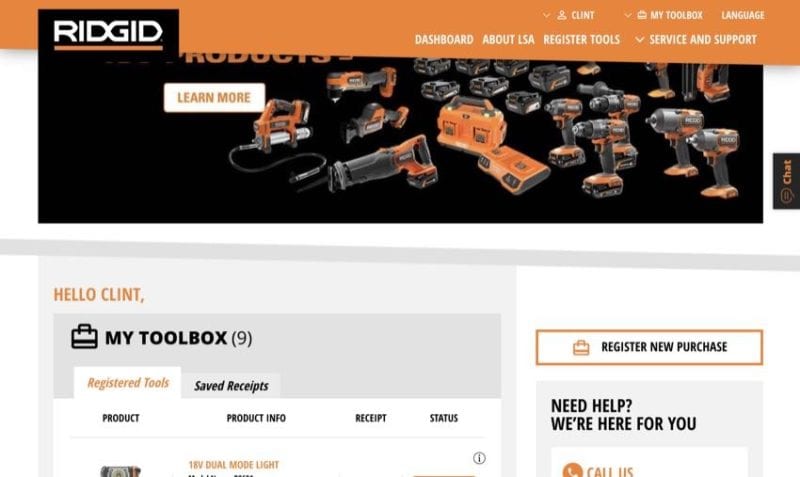
Ridgid LSA Online Registration Process (New Users)
- Visit the Rigid Registration Center page here: https://register.ridgidpower.com/register
- Click on “SIGN UP” underneath the “Sign In” button (NOTE: This isn’t the Newsletter signup button).
- Fill out the required fields (email, first/last name, country)
- Check (or not) the two optional boxes at the bottom of the page asking if you would like to receive promotional emails or invitations to participate in product research)
- Read the Ridgid Terms of Service (this is important) and the Privacy Policy then tick the small boxes if you agree.
- Click the “SUBMIT” button and you’re done! You’ll receive a confirmation in your inbox.
How to Register New Tools with Ridgid
Once you create your account, the page displays your existing “TOOLBOX”. This includes registered tools as well as any saved receipts. Click “REGISTER NEW PURCHASE” to add a new tool or product. This takes you to a page where you enter the following information:
- Model number
- Serial number(s)
- Store you purchased the tool at
Include all qualifying Ridgid brand product information. Starting with the model number from the box or Ridgid’s website. The system automatically fills in each tool and accessory from the kit. All you have to do is complete the serial numbers for each piece, including batteries and chargers. Those are printed clearly on each product.
The next screen asks you details about when and where you purchased the product(s). You’ll still need the information from your receipt, but you just enter the code through the website. That’s about all there is to it. I went through the process with a Ridgid brushless oscillating tool kit, and the whole process took maybe 5 minutes. It really is a lot easier!
Uploading Receipts
Speaking of tool receipts, you can upload your Ridgid power tool receipts from The Home Depot using either website. Just snap a photo with your camera and email it to your computer for upload. You can also do it directly from your phone using the mobile website.
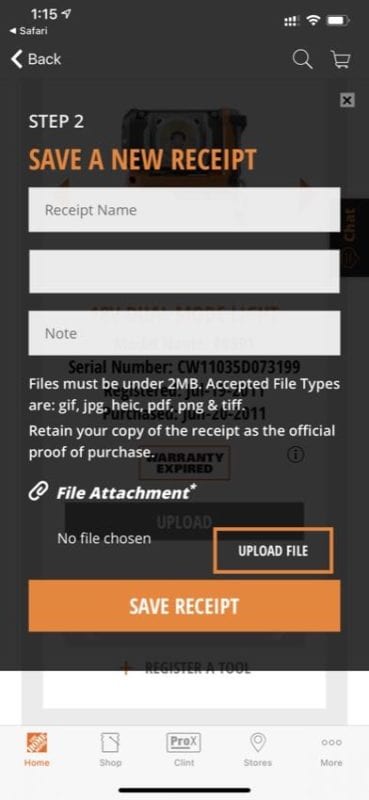
Other Ridgid Lifetime Service Agreement Website Features
In addition to registering Ridgid power tools online, you’ll be able to quickly and easily view the registration status and search tool manuals in a few clicks.
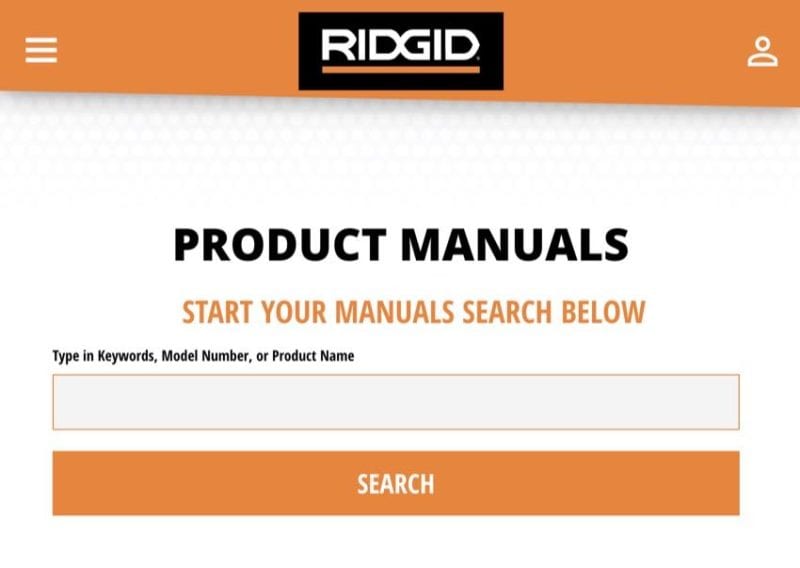
Other Ways to Register for the Ridgid Lifetime Service Agreement
If you do not have access to the Internet, you can still register your power tools for the Ridgid Lifetime Service Agreement. Simply mail your registration information to:
RIDGID Service Dept.
Attn: LSA
PO Box 1427
Anderson, SC 29622
For mail-in registrations you need to provide the following information:
- Full name
- Address
- Phone number
- Model number (for each tool you register)
- Serial number (for each tool you register)
- Copy of your receipt
When sending in this information, don’t forget to include the batteries and chargers.
Wrapping It Up
All Ridgid Power Tools include an automatic 3-year limited manufacturer warranty. The Lifetime Service Agreement (LSA) applies to eligible product categories and requires registration. But remember—to take advantage of the Ridgid LSA, you must register your eligible RIDGID power tool(s) and submit your proof of purchase within 90 days of the date of purchase.
To read more about the scope of the Ridgid Lifetime Service Agreement, click here.
You may also reach Ridgid at 1-866-539-1710 or their Battery Replacement Center at 1-877-655-5346. Customer Service Hours (EST) are 8:00 am – 8:00 pm Monday – Friday and 9:00 am – 6:00 pm Saturday and Sunday. For Canada, Customer Service Hours (EST) are 8:00 am – 4:30 pm Monday – Friday.
Have you used the new Ridgid Lifetime Service Agreement online registration? Tell us about your experience in the comments below.



