Thinking about ditching your traditional lawn mower and going with a robotic model instead? We’re teaming up with Wild Badger Tools in this sponsored post to tell you more about our experience with the SUNSEEKER L22 Plus Robotic Lawn Mower (RMA2002L20). As a Retailer’s Choice Winner at the 2023 National Hardware Show, it already has some credibility. We’re digging deeper to help you decide if it’s right for your lawn.
Editor’s Note: This is a sponsored post to tell you about the features and performance of the SUNSEEKER L22 Plus robotic mower. Pro Tool Reviews was compensated for this post.
Mowing with the SUNSEEKER L22 Plus Robotic Lawn Mower

Like most robotic mowers, the SUNSEEKER L22 Plus uses a rotating disk with razor blades to cut the grass. It has an 8.7-inch cutting swath—fairly common for this type of mower. Programming the mower to cut the lawn regularly (several days per week) leaves your lawn looking fresh cut all the time. As it cuts, the blades take off small clippings of grass, returning them to the lawn. This essentially mulches the nutrients back in and helps you maintain healthier grass.

To adjust the deck height, there’s a dial on top of the mower. You can cut as low as 1.6 inches or as tall as 3.2 inches.

There’s also a built-in float cutting feature. This apparently comes from field testing the mower in over 10,000 lawns. The feature raises the deck when the mower encounters uneven ground to help keep it from getting stuck.
The aggressive tread on the wheels gives the mower the traction it needs to work on thicker grass species. It also helps the mower tackle slopes up to 20°.

With a boundary wire robotic mower, you typically don’t get a mapping function. SUNSEEKER seems to be one of the first to include one anyway. As the mower does its initial work, it creates a map of the yard. It can even optimize a mowing schedule based on that mapped boundary. Inside the app, you can also set up to 4 starting points and create different mowing zones on larger lawns.
Operating at just 52 decibels, the mower makes very little noise. You can pretty much mow any time of the night or day. In fact, it’s the quietest mower currently available to our knowledge. We recommend you avoid cutting wet grass. Keep that in mind as you set the mowing schedule in the app.
How to Prepare the SUNSEEKER L22 Plus for Installation
Like most current robotic lawnmowers, the SUNSEEKER L22 Plus uses a boundary wire installation. It provides a rather straightforward operation and doesn’t require or provide a separate GPS-RTK tracking system and advanced technology such as LIDAR.
Start by finding an appropriate place for the charging station. It should be on level ground where you have access to power and have a strong wifi signal. It’s easiest and most convenient to run it parallel to an exterior wall. The center of the pad needs to be at least 12 inches from the wall and you need at least 39 inches of space in front of the pad for the mower to leave and return.

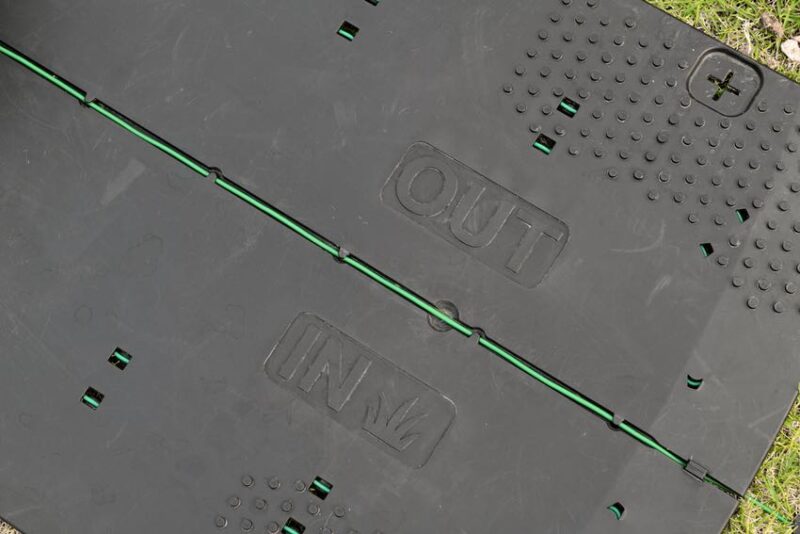
Before you run the boundary wire, we recommend planning it out first. The loop needs to start and end at the charging station and must be 12 inches away from all boundary edges.
If you have a zone you want to exclude, such as a playset or landscaping elements, you run the wire 90º from the boundary edge straight to the exclusion zone. Create an island around it until you reach where you started, and then run the wire straight back to the edge before continuing to set the boundary.

Because the wire is flexible, you can make your boundary and exclusion zones almost any shape you want. The only things you need to avoid are creating corners that are less than 90° and including slopes greater than 20°.
Running the Boundary Wire and Power
Once you know the plan, start by installing the boundary wire into the “out” connection on the charging pad. You need to run it through the front of the charging pad to the back where a pinch connector secures it. From there, use the included plastic pegs to pin the wire down tight to the ground. You should have one every about every 30 inches or so. You can put them closer to create the shapes you need or to deal with uneven ground. Once you have the wire installed, the grass will grow over it in a few weeks’ time and hide it.
Once your run makes it back to the charging station, finish the installation by running the wire into the “in” connector. Wrap things up by attaching the AC plug, connecting it to a power source, and setting the mower on the pad to charge.
Safety
Safety is a big priority in the design of the SUNSEEKER L22 Plus. It starts with two ultrasonic sensors pointing forward. This helps the mower “see” what’s in front of it and avoid any obstacles in the way. It’s better than the bump sensors in other models since it doesn’t have to physically touch an obstacle to detect and avoid it. Your kids and pets are safe to be outside while the mower is operating, and you don’t have to worry about it running over most of the toys they leave in the yard.

Adding to the safety factor, the ground clearance of the mower’s housing is very low. If for some reason someone’s foot gets too close, it shouldn’t be able to reach far enough underneath to get hit by the blades.
If someone picks up the mower, it tilts too far, lifts up, or detects a collision, the blades automatically shut down. It won’t restart without a command from you.
LED headlights on the front serve a couple of functions. On the safety side, it ensures people can see where the mower is in low or no-light conditions. It also offers status information. White means it’s working, red is an alarm, yellow indicates it’s docking, and green shows that it’s charging.

SUNSEEKER L22 Plus Smart Home Integration
We’ve talked a little bit about the wifi connection, but let’s dive a bit deeper. SUNSEEKER’s Super WiFi is capable of offering connectivity on lawns up to 8 acres. It’s important to use both the app and wifi connection to get the most out of the mower. This is how the mower gets software updates. It’s also how you can adjust most of the settings, set the schedule, and send control commands.


If you’re using Amazon Alexa or Google Home to create smart home integration, the mower can integrate into it. Just connect through the app and enjoy.
Easy Ownership
Thanks to the technology and design of the SUNSEEKER L22 Plus, owning this robotic lawn mower makes at least part of your landscaping easier. Once the mower detects its battery is getting low or it’s done mowing, the automatically heads back to the charging base to recharge. There’s a rain sensor built in that sends it home as well.
Compared to other robotic lawn mowers we’ve tested, it’s a reasonably lightweight model at just over 23 pounds. That’s certainly helpful when you’re unboxing it. It also helps if it ever gets stuck or when you need to put it away for the winter.
Maintenance is simple. When the mower gets dirty or grass build-up, just use your hose with a gentle spray to wash it off.

Wild Badger Tools recommends replacing the SUNSEEKER blades about every 90 days. You get two extra sets in the box, and you can always reorder more when needed.
Price
There are two models to choose from, however only one currently shows up online. The L22 (RMA1202L20V) is made for smaller lawns up to 1/3 of an acre and the L22 Plus (RMA2002L20V) covers up to 1/2 an acre. The main differences are a 4.0Ah battery on the L22 and a 5.0Ah battery on the L22 Plus. The L22 Plus also gives you a longer boundary wire with more wire pegs.
The L22 Plus comes with a 3-year warranty.
Get more information at the Sunseeker website. And get $60 OFF with Discount Code: L22PR (valid September 21–October 31st, 2023).



