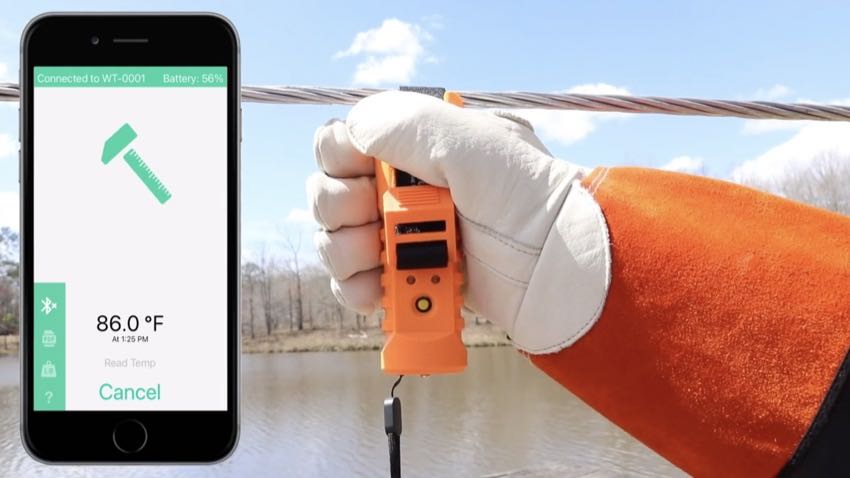We often get contacted about new products by inventors—but rarely do we have a relationship with the inventor. In this case, I was recently contacted by a friend working closely with the owner and inventor of the Vulcan Line Tools Wave Timer. From what I’ve been able to learn, this tool might save linemen a lot of time and hassle out in the field. As it turns out, knowing the sag, tension, and temperature of a power line is crucial to correctly install the line. That’s where the Wave Timer comes in.
Vulcan Line Tools is based out of Auburn, Alabama. The company was founded in 2019 by Zac Young and specializes in the production of devices for use in the electric utility industry. Put simply, the Vulcan Wave Timer measures tag, tension, and temperature in overhead conductors.
Why Measuring the Sag, Tension, and Temperature of Power Lines is Crucial
Electric utilities are required by law to install power lines to certain parameters. These lines must meet specific sag and tension requirements according to the temperature of the power line during installation. Why? Overhead power lines expand and contract with changes in temperature. That can present some serious problems. To correctly hang power lines, you have to know the temperature of the power line while installing it. Using that temperature, you need to also determine the proper sag and tension the line must be set to.
My friend gave me an example. If you install a power line during the warm summer months with too much tension, the cool winter months can (and likely will) cause the line to contract. That leaves the power line over-tensioned. In extreme circumstances, this can result in pole failure. Incidentally, pole and hardware failures expose utilities to enormous amounts of liability (PG&E paid out $14.5 billion in 2019).

Current Methods of Measuring Sag, Tension, and Temperature in Overhead Power Lines
Current methods of measuring sag, tension, and temperature in power lines involve slow, expensive processes. To be blunt—it slows down the workflow. Competing devices take between 15 and 30 minutes to take and deliver these measurements.
Unfortunately, this sometimes results in linemen simply “eyeballing” the sag in the power line. This can result in overhead conductors that may or may not meet specifications.
Measuring Sag, Tension, and Temperature in Power Lines with the Wave Timer
The Wave Timer was designed to be a simple-to-use device that also confirmed that the lineman hung a line correctly. In fact, it has the ability to provide a record to validate they did it correctly.
It’s also fast. The Wave Timer also gives linemen sag, tension, and temp data in just 5 seconds.
How to Use the Vulcan Wave Timer
Download the Vulcan Wave Timer iOS App
To begin using the wave timer first download the wave timer application available on the App Store for iOS. The application will run on any iPhone or iPad. Currently, they don’t have software for Android phones via the Google Play Store.
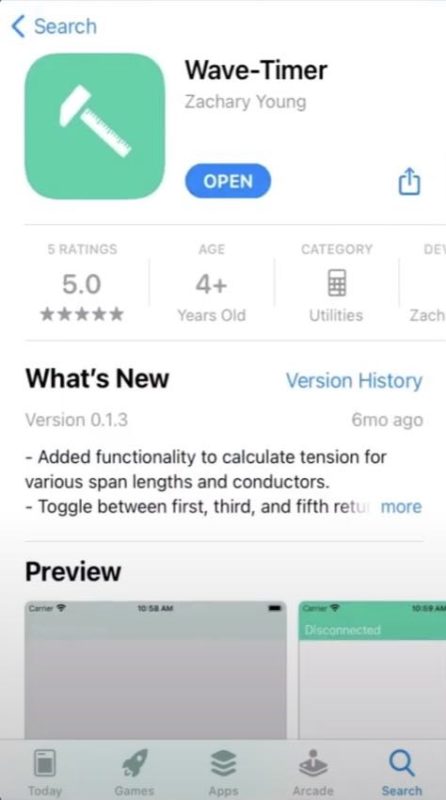
Power Up the Wave Timer
Next, click the power button on the Wave Timer. You’ll see a green status LED when the unit powers up.
Connect to Bluetooth
Press the Bluetooth connect button on the iOS application. This lets the app connect to the Vulcan Wave Timer. When it does, the status LED goes from green to blue. This indicates a successful Bluetooth connection. Users should be able to stand up to 100 feet away from the wave timer (line of sight) and still maintain the connection.
Attach the Wave Timer to the Overhead Conductor
Unstrap the velcro and firmly attach the Wave Timer to the conductor—around one to one and a half forearm lengths from the insulator. If you’re placing the Wave Timer next to a roller or pole top pin, you might need to extend your distance to two forearm lengths.

Read the Temperature
Once attached, press the Read Temp button on the iOS app. This measures the temperature of the conductor. You’ll see the status LED flash orange.
Measuring Line Sag
To measure the sag, press the start button on the app. The status LED flashes blue to indicate that it’s ready. Grab the wave timer firmly around the yellow case and pull down rapidly and release it quickly. Vulcan Line Tools gives the metaphor of playing “Rock, Paper Scissors”…that kind of tugging speed.
You want to send a sharp, clean wave down the conductor to eliminate unwanted vibrations and get a solid reading. To improve your results further, Vulcan recommends gently resting your hand on top of the conductor—right where the wave timer is attached—while it records.
Wait five seconds and the app displays the sag. To take another measurement, just wait until the conductor stops moving before initiating another recording. If necessary, use your gloved hand to hold down on the conductor to dampen it.

Calculating Tension with the Wave Timer App
After you’ve measured the sag, the app lets you easily calculate the tension. Just click on the tension button on the app, select your conductor, and input the span length. The app then displays the maximum horizontal tension in the conductor.
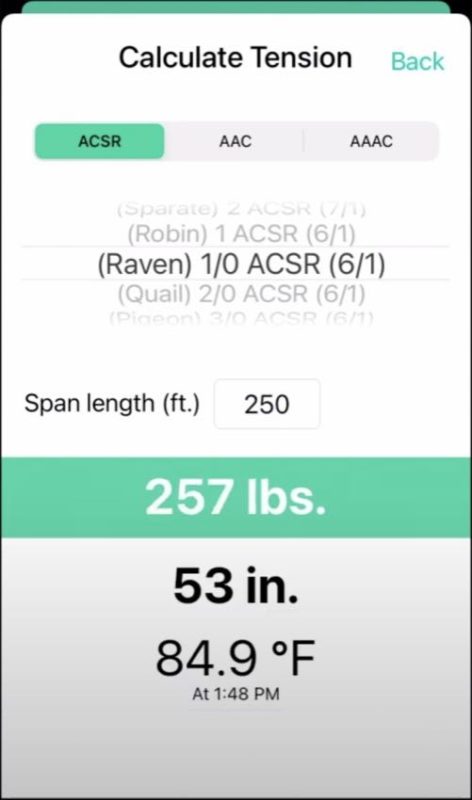
Save a Report
For documenting your work, the Wave Timer app lets save or email a documented report of the collected data. Just click on the PDF button to bring up the options.

Can You Use the Wave Timer with a Hoist?
You can also use the Wave Timer with a hoist, but you lose some accuracy and reliability at lower tensions. Vulcan Line Tools only recommends using the Wave Timer with a hoist when there is full tension on the span.
To use it in this manner, you want to attach the tool right next to the grips and pull down on the wave timer as you would normally.

Battery Life
If the Vulcan Wave Timer runs low on battery, the battery LED turns red. To charge it, just plug the provided micro-USB charging cable into the tool. The battery LED turns yellow when charging, and green indicates the device is fully charged.
Pricing and Availability
The Vulcan WT-002 Wave-Timer line measurement instrument with strap (Part Number 970817947) carries an MSRP of $1,500. You can find it, currently, at Altec.
Final Thoughts
Clearly, this tool came about as a solution to a common problem. That’s tool innovation 101. It also made us want to support a company looking to help make the job of a lineman both safer and more accurate. We’ve seen power lines in our own neighborhood making contact during a hurricane—it’s not fun. If a tool like this helps linemen more easily (and properly) tension lines so they stand up better during fierce winds—all the better.
For more information, check out the Vulcan Line Tools website.