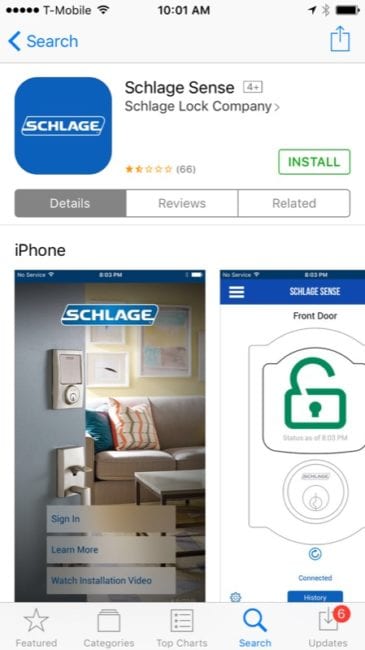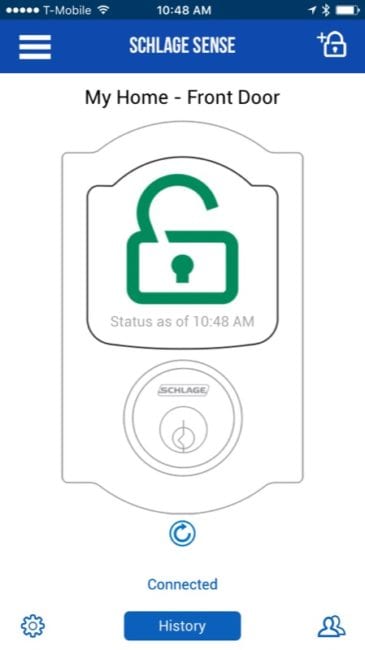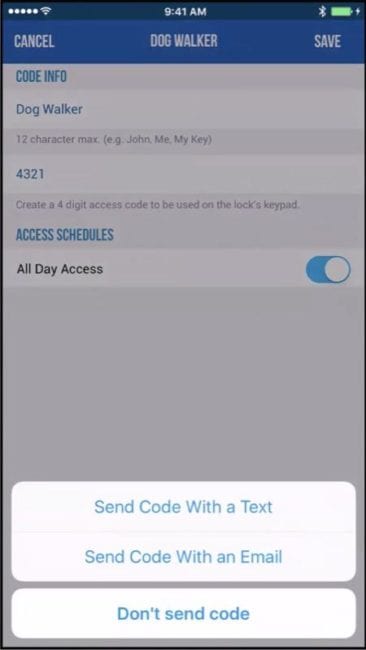It was during the 2013 International Builders Show that we first witnessed the Schlage Camelot Touchscreen Deadbolt. This system allowed you to punch in a code to open the lock—in addition to using a standard key. It proved to be exceptionally useful for sharing entry with friends, housecleaners, etc. The only negative was that everything had to be programmed at the lock. Fast forward to 2017 and we’re seeing new smart home innovation with the Schlage Sense Smart Deadbolt. This uses the familiar touchscreen interface, but pairs it with network connectivity and app-enabled controls.
We won’t rehash the features of the Schlage Camelot Touchscreen Deadbolt—you can read that review for the general sense of how a touchscreen deadbolt functions. For this review, we’ll focus on the quick installation and how it functions with the app.
Features of the Schlage Sense Smart Deadbolt
Like any deadbolt you can rekey the Schlage Sense anywhere they provide those kinds of services. Many retailers who sell locks offer this for free with a purchase. The Sense deadbolt uses a standard 5-pin tumbler similar to other single cylinder deadbolts.
You can get the Schlage Sense with either the Camelot Trim (like our sample) or the more modern Century Trim. Both are available in Satin Nickel, but the Camelot can also come in Aged Bronze, and the Century is available in Matte Black.

The alarm ships with two factory codes, but you can add other codes and assign them to users. More on that later.
Like the standard Touchscreen deadbolts, the Sense series offers a built-in alarm with three modes. Activity beeps when you enter or exit, Tamper issues a brief 15-second alarm when the lock is disturbed in the locked state, and Forced Entry will sound a 3-minute 90 dB SPL alarm if the unit is forcibly tampered with (if pushed too hard or if it experienced multiple failed entry attempts).
Installation
I’ll cover installation briefly—mostly because it installed so easily. I replaced an existing Schlage lockset with the new Sense Camelot deadbolt and also replaced the door handle at the same time to match the finish. I had the deadbolt re-keyed (for free) at my local Home Depot. That let me use my keys on the new deadbolt. Even though I could now open the door with the touchscreen or even the app doesn’t mean I want to every time! system. Plus, this is a battery-powered lock. If it ever goes out, I still need to be able to get in the door.
Schlage Sense App Control
While the touchscreen interface is impressive, it’s the app control that really sets the Schlage Sense apart from other touchscreen deadbolts. The free Schlage Sense app can be downloaded from the App Store (for iOS) or Google Play (for Android).
Once you download it, you will need to set up an account. After that, it will ask you to identify your lock. I did so by having the app scan the code on my user manual. Once all that was done, the app came online and I was ready to go.
From there I was able to add in users with their respective entry codes. Schlage also lets you control when those users can enter. You can set them up for All Day or limit them to certain times of the day, or even particular days of the week. This is great for setting up user codes for housecleaning, babysitters, dog walkers, or just about any other limited use applications you can think of. The user gets either a text or email with instructions after you create them in the app.
With the app you can also custom-configure your lock. You can, for example, set an auto-locking delay which automatically locks the door after a specified amount of time. You can turn on or off the keypress beep, and you can enable 1-touch locking for when you press the Schlage logo as you leave the home.
Features
- Battery: Uses 4 AA alkaline batteries (included)
- Commercial Standard Certification: ANSI/BHMA A156.36-2010
- Residential Standard Certification: ANSI/BHMA A156.40-2015
- Door thickness range: 1-3/8″ to 1-3/4″; thick door kit extends 1 7/8″ to 2 1/2″
- Dimensions (ext/int): 3 x 5 x 1 in./3 x 8 x 2 in.
- Works with Apple HomeKit using Bluetooth Smart technology
- Pre-set, unique 6 digit programming code, 2 pre-set unique 4-digit access codes, 30 access code capacity (4-8 digits)
- Firmware-updateable
- Warranty: 3-year limited (electronics); Limited lifetime (mechanical finish)
Testing and Use
The Schlage Touchscreen deadbolts have been fun to use. They allow me to leave the home with hands full and simply touch the Schlage button to secure my home. Now, however, I can actually go all the way to the car and then use the app to lock the door. Or, if I leave home not remembering whether or not I locked the door, I can check the app—provided I’m using the optional $70 Wi-Fi adapter.
There’s no question a touchscreen deadbolt is exceptionally convenient and allows for far more functionality over a traditional lock. Adding Bluetooth functionality takes that to the next level, and WiFi integration allows for integration with Apple’s HomeKit, Siri, and other home control systems to better manage your home and make your doors as “smart” as your Nest Thermostat or even, dare we say, your premium appliances.