FLIR One Pro LT Gets You Into the Thermal Game at an Affordable Price
The FLIR One Pro LT is essentially a slightly scaled down version of the One Pro that uses your smartphone as a platform to get you into thermal image capture. After using it for several weeks, it’s proving to be a handy addition to my iPhone.
Pros
- Affordable thermal image solution for iPhone and Android
- Shoot photos, videos, and time-lapse photos
- Set up to three individual temperature points on your screen
- Multiple color pallet choices
- Fast charging (40 minutes)
- MSX thermal/visual combo provides much greater detail
Cons
- Relatively low thermal resolution compared to other phone-based options
- Fairly small temperature range
Recommendation
There’s a lot you can do with even an entry-level thermal camera like the FLIR One Pro LT. You can quickly see hot spots on equipment, moisture intrusion, troubleshoot electrical issues and much more. The $299 price tag is a very affordable entry into thermal imaging. If you need more resolution or a wider temperature range, check out the FLIR One Pro for $399.
See the Heat
Making Resolutions
The FLIR One Pro LT lets you work with a temperature range from -4º to 248º F (-20º to 120º C). It uses an 80 x 60 thermal sensor and combines that with a 1440 x 1080 visual camera in what FLIR calls MSX technology.
You can view either one by itself, but it’s the overlay of the two that is the most helpful. The visual image defines edges to help you see more clearly what the thermal camera is showing you. It’s really a phenomenal system to make low-resolution thermal imaging more useful.
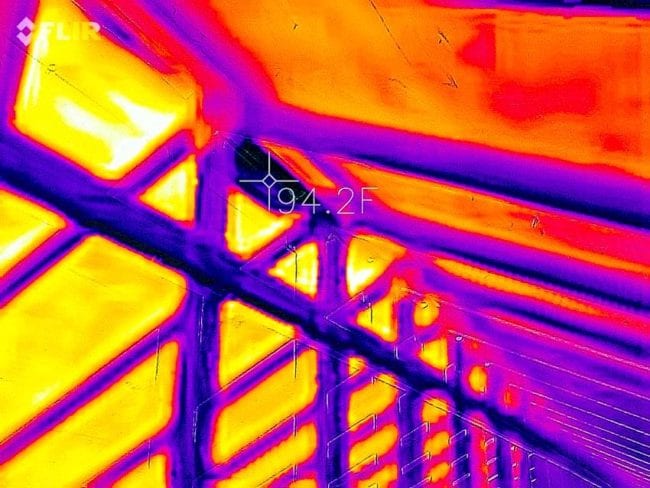
I don’t need a high-end thermal camera, so I use the FLIR C2 primarily. This $500 standalone camera uses the same resolution thermal camera with a lower resolution visual camera. The C2’s temperature range shifts higher to cover 14º to 304º F.
FLIR’s One Pro is a step up in resolution and price. It uses the same visual resolution but with a 160 x 120 thermal camera for 4x greater resolution. The temperature range is also wider, covering -4º to 752ºF.
There are others, like Seek Thermal, that offer a higher thermal resolution and wider temperature range at the same price point. FLIR has a big advantage over those with their MSX system.
Real-World Applications
With a fairly limited temperature range, there are some jobs you just can’t do with the FLIR One Pro LT, but there are plenty that you can. One of my go-to applications is general inspection. I can easily see moisture intrusion, energy leaks, and how well the HVAC system heats and cools.

On a more day-to-day level, it’s a handy tool to see if any of the tools we’re testing run hotter than others. Heat is one of the lithium-ion killers out there, so tracking how hot our batteries get under load helps us understand how well they’ll hold up over time. Seeing how hot the motors get is also helpful.
One of the major upgrades over the C2 is that the One Pro LT has three capture functions: photo, time-lapse photo, and video. Since it uses your phone, you can also record audio. It’s great for speaking notes to yourself for later or to walk your client through what they’re seeing.
Power
The FLIR Pro One LT uses its own battery so you’re not draining your phone. Runtime is only about an hour of continuous use, but charging is a relatively quick 40 minutes.
With the exception of the irresistible temptation for my kids to take pictures of each other and walk around the house to see the heat, I rarely use an entire hour’s worth of thermal imaging in a day. Recharging it every time you use it won’t hurt your overall battery life and it will keep the camera ready to go.
If you’re in a pinch, you can start the camera and then plug it in while you’re using it. With a spare power supply, you can run the camera quite a bit longer. FLIR goes with USB-C for charging, so keep one of those on you for charging on the go.

Inside the App
To use the FLIR One Pro LT, you need to download the FLIR One app. There are several options in the camera function, but they’re not too complex. Here’s a breakdown:
- Temperature Spotting: select up to three separate spot location on the screen
- Spot
- Rectangle
- Circle
- Flashlight: phone camera light on/off
- 3 second/5 second delay
- Visible/MSX/Thermal camera selection
Color Palettes
- Arctic
- Coldest
- Contrast
- Gray
- Hottest
- Iron (what I use the most)
- Lava
- Rainbow
- Color Wheel
- MSX Distance: shift the images to adjust for closer or longer shots to overlay properly
- Lock Span: locks the color palette range, but spot temps still read accurately
- IR Scale: turns the current temp range scale on the side on or off
- Selfie Mode *groan*: flips the image so a selfie is oriented correctly
There’s a lot to like in here, but my favorite is the 3-spot mode function. I like being able to point out multiple temperature readouts in addition to the thermal imaging itself to help offer some specific context to the problem area. Running 20º warmer is a lot different than running 100º warmer.

There’s also the main menu where you’ll find other useful information like:
- Home
- Photo Gallery
- Tips and Tricks
- Community
- News
- More FLIR One Apps
- Camera
- My Gallery
- Contact FLIR
- FLIR One Apps
- Settings (general app settings)
- About
- Help
Additional Field Notes
Phone Case? No Problem
The Lightning connection to my iPhone is a little further away thanks to my case. That’s not a problem though. The blue-ringed dial extends or retracts the connector on the camera so that it can fully engage and sit flush with the bottom of your phone whether you have a case or not.

Flippin’ Easy
Since the camera connects to my iPhone on the base, it’s a little inconvenient at times and my hand sometimes enters the view. I can flip my phone to either side or completely upside down and the app follows along without any loss of function or throwing the menus upside down.

Just in Case
The camera comes with a case that is soft enough to give a little, but hard enough to protect it. There’s also a foam piece inside to fit the FLIR One Pro LT’s form securely. It works well for tossing in your toolbox or bag. There’s a short material loop that you can probably get a small carabiner through. I’d like that to be just a little wider since that’s how I like to clip it to my bag.

Pricing
You can pick up the FLIR One Pro LT for $299.99 (or pick it up for $299.99 if you need a micro USB for Android). If you need higher thermal resolution or a wider temperature range, you can upgrade to the FLIR One Pro for $100 more.
Seek Thermal is one of FLIR’s biggest competitors with models that range from $250 to $700. While even their base model has higher resolution and temperature range, it doesn’t have the advantage of MSX.
The Bottom Line
There’s a lot you can do with even an entry-level thermal camera like the FLIR One Pro LT. You can quickly see hot spots on equipment, moisture intrusion, troubleshoot electrical issues, and much more. The $299 price tag is a very affordable entry into thermal imaging. If you need more resolution or a wider temperature range, check out the FLIR One Pro for $399.
FLIR One Pro LT Tech Specs
- Scene Dynamic Range: -20°C — 120°C (-4°F — 248°F)
- Thermal Sensitivity/NETD: 100 mK
- Adjustable MSX distance: 0.3 m — Infinity
- Capture modes: Video, Still image, Time lapse
- File Format: Radiometric jpeg
- Certifications: MFi (iOS version), RoHS, CE/FCC, CEC-BC, EN61233
- Charging: Female USB-C (5V/1A)
- Video: Male Lightning
- Emissivity Settings: Matte: 95%, Semi-Matte: 80%, Semi-Glossy: 60%, Glossy: 30%
- Mechanical shock: Drop from 1.8 m
- HFOV/VFOV: 55° ±1° / 43° ±1°
- Thermal Resolution: 80 × 60
- Thermal Sensor: Pixel size 17 µm, 8 — 14 µm spectral range
- Visual Resolution: 1440 × 1080
- Accuracy: ±3°C or ±5%, typical Percent of the difference between ambient and scene temperature. Applicable 60 sec after start-up when the unit is within 15°C — 35°C and the scene is within 5°C — 120°C.
- Battery charge time: 40 min
- Battery life: Approximately 1 hr
Check out the full specifications here.


 Color Palettes
Color Palettes


