When RoboUP asked us to try out their TM01 T1200 Pro 2025 robotic lawn mower, we jumped at the chance. It’s a sub-$2,000 mower geared toward residential customers who want to keep their lawns manicured without the need for installing a boundary wire. Between the wire-free setup, advanced AI navigation, and customizable features, the T1200 Pro offers a more efficient and user-friendly experience than many other mowers on the market. Even better, this model was just updated for 2025.
RoboUp T1200 Pro Key Features
Wire-Free Installation
The RoboUp T1200 Pro eliminates the need for traditional boundary wires by utilizing a combination of technologies to map and navigate. Real-Time Kinematic (RTK) positioning uses satellites for precise navigation. Visual Simultaneous Localization and Mapping (vSLAM) adds cameras for better obstacle avoidance. Finally, an Inertial Navigation System (INS) integrates accelerometers and other sensors to round out a trifecta of technology. All told, you get very precise virtual boundaries, including a simplified setup process using the RoboUp app.
Advanced Obstacle Detection
Equipped with AI-powered Smart EYE vision and ultrasonic sensors, the mower intelligently detects and avoids obstacles such as pets, garden furniture, and other objects. This ensures safe operation while preventing potential damage to both the mower and any items you may have left lying in the yard.

Smart Mowing Patterns
Many robotic mowers use a randomized pattern when mowing. This results in an unpredictable cut and longer required cut times. The RoboUp T1200 Pro employs intelligent path planning algorithms to create more efficient mowing routes. It even adjusts the mowing angle by 15° with each task. That keeps it from mowing in the same direction every time and ensures comprehensive coverage while providing a more uniform cut.
Multiple Zones Support and Management
The T1200 Pro lets you define up to 10 mowing zones and 50 exclusion zones. With this, you can tailor your mowing schedules to intelligently cover different areas of your property. This feature is particularly useful for optimizing your battery and your runtime—for example, when cutting both a front and back yard.
User-Friendly App Control
While not terribly robust, the free RoboUP app gives you some control over the mower’s functions, including setting up schedules, adding and customizing zones, and giving you access to real-time monitoring. Dig deep, and you can find handy in-app tutorials that assist with both setup and operation. Firmware updates also go through the app and are all but mandatory as you cannot access further app features until you upgrade to the latest version.
Weather-Resistant Design
Mowers need to mow outdoors, so an IPX6 waterproof rating helps. RoboUp designed the T1200 Pro to withstand rain and wind. You can also get a “garage” that further protects the unit from rain and sun when it’s parked on the charger. It also has a rain sensor on top that keeps the mower from mowing in the rain, saving your blades and improving cutting efficiency.

Setting Up the RoboUP TM01 T1200 Pro Robotic Mower
Having set up several robotic mowers over the past decade, I really appreciated the fact that—unlike traditional robotic mowers—the RoboUp T1200 Pro didn’t require me to install a physical boundary wire. This makes the setup process much less time-consuming.
Charging Station and RTK Pole
To set up the T1200 Pro, you begin by placing the charging station on the ground somewhere you can reach it with the included power supply and extension cable. For me, that was the side of my shop that borders a fenced-in section of yard. Six oversize plastic threaded “screws” secure it to the ground.

Next, I assembled, connected, and finally placed the RTK pole nearby where it could get decent line-of-sight to the sky. Keep in mind that you may need to move it around in your space until you see the blue light stop blinking and turn solid. Try several locations and be sure to give it some time to try and sync to the satellites…remember, they’re in outer space!

For both the power supply and the RTK base station, weatherproof connectors are used for the extension cables, letting you supply power or place the RTK system pretty far away from the charging station if needed.
Software Config and Creating the First Map
With the mower docked in the charging station, I entered the default pin and then used the app to configure Bluetooth and wireless connectivity to the mower. As of this review, RoboUP has yet to enable the Automapping feature. That just meant I had to manually “drive” the mower using the software joysticks on the app to create a map of my yard. If you like playing video games, you’ll actually enjoy this process!
Once the map was created, I could add additional zones, create no-go areas, and even create artificial boundaries. After that, I sent the mower for its first run…and got myself a cup of coffee.
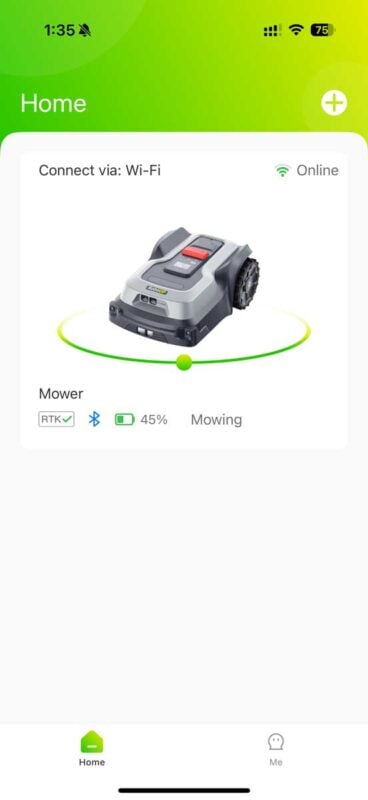

Performance Testing
Happily, I was able to place the RTK Base Station alongside one of my crepe myrtles, keeping me from having to place it in a more conspicuous location or mount it to an eave. The light turned solid blue, and I was able to begin mapping immediately.

Once mapped and configured, the RoboUP T1200 Pro went to work on a combination of St. Augustine and Bahia grasses in my yard. I threw a variety of objects in the yard to test its obstacle avoidance, and the mower managed to reroute itself every time without incident. Interestingly, it does tend to favor avoidance—a section of newly-uncovered ground in my yard caused it to go around—so I was able to use the “To-Go Zone” feature to override this problem area.

Cutting speed is average, but I do like the parallel lines and angles this mower is capable of making. It did tend to adjust angles periodically, but it got my entire space mowed nonetheless. I much prefer that to the haphazard and random zigzag mowing that many robotic mowers that use boundary wires exhibit.
The mower’s battery let it cut for about 100 minutes until it had to dock and recharge. About an hour later, it continued cutting. With just one extra charging period, it did the whole fenced-in area between the shop and my house. That’s about 1/8th of an acre, which provided a great test area for this mower.

Pricing and Availability
The RoboUp T1200 Pro should work well for homeowners with simpler yards and only one or two zones. This mower includes a 6-amp-hour battery and operates for nearly two hours per charge. It retails for $1,549 from RoboUP.
Final Thoughts
I liked the cut quality and performance of this mower for small yards. It delivered an even and consistent cut without the need for pesky boundary wires. You get a relatively quick setup, hands-free operation, and predictable operation. RTK technology takes a bit of planning before placement, and it is susceptible to satellite interruptions—from tree cover, for example—but it’s an appropriate solution for those with ample access to the skies and few obstructions.
For the money, RoboUP has created a truly affordable solution for homeowners looking to put away the gas cans and pull starts forever and who want to finally make the switch to robotic mowing.



