I remember my first smart thermostat. I purchased it back in 2011 in order to get better control over the scheduling of my heating and cooling. Having used multiple products, I can definitely say that my review of the Sensi Touch 2 smart thermostat leads me to think it stands as one of the best available consumer and pro installer options.
Sensi Touch 2 Thermostat Design
Right out of the gate, the first thing I noted in my review of the Sensi Touch 2 thermostat centered around its easy-to-read display. The large temperature display makes it easy to see the current temperature from across the room. Even better, Sensi went with white numbers on a back background, so even in a brightly-lit room you can see the temp. The white temperature numbers turn blue when cooling and orange when heating—making it even easier for you to know exactly when the HVAC is running.

The really thin design measures just over 3/4″ thick—possibly one of (if not THE) thinnest models on the market. Overall, the modern design looks sharp and blends well in any home. You can also opt for either a black or white bezel to surround the black screen.
Features of the Sensi Touch 2 Thermostat
The Sensi Touch 2 thermostat works with either an Android or iOS app to let you manage temperature schedules. It also features geofencing to automatically adjust your thermostat based on whether you’re at home or away. You also have some handy features like a keypad lockout and historical usage tracking to monitor whether your particular settings and schedule can save you money.
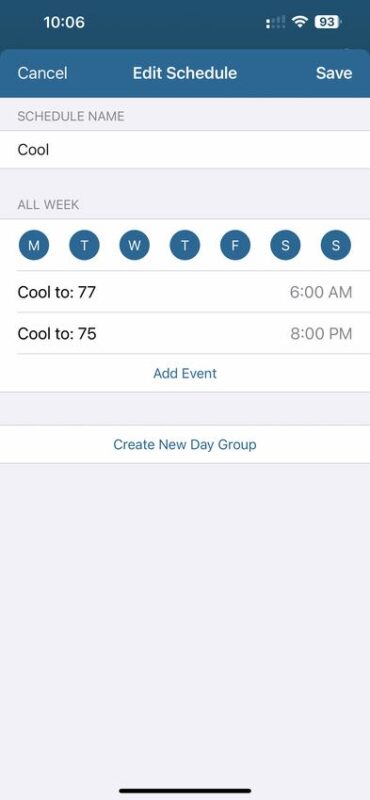
Since the Touch 2 thermostat features a touch screen (who would have guessed!) you merely tap the screen if you ever need to adjust the temperature or settings immediately and without using the app.
If you run a smart home, the Sensi app and system work with Alexa, Google Assistant, and Samsung SmartThings. It lacks support for Apple HomeKit, however.
Installing the Sensi Touch 2 Thermostat
Installing the Sensi Touch 2 thermostat took just around 10 minutes. You begin by downloading the app and setting up an account. From there, you simply add your thermostat and begin following the step-by-step instructions:
1. Gather Tools & Turn Off Power
The first step, as expected, involves shutting off the breaker to your AC unit and removing the old thermostat. Tools needed include a screwdriver, drill, needle nose pliers, and a 3/16″ drill bit.
2. Take a Photo of Your Wiring and Select the Terminals You’ll Use
Anyone who has a smartphone knows the value of documenting anything important by taking a photo. Sensi actually instructs you in this so that you have a reference for recalling your connections, wire colors, and terminal connections.
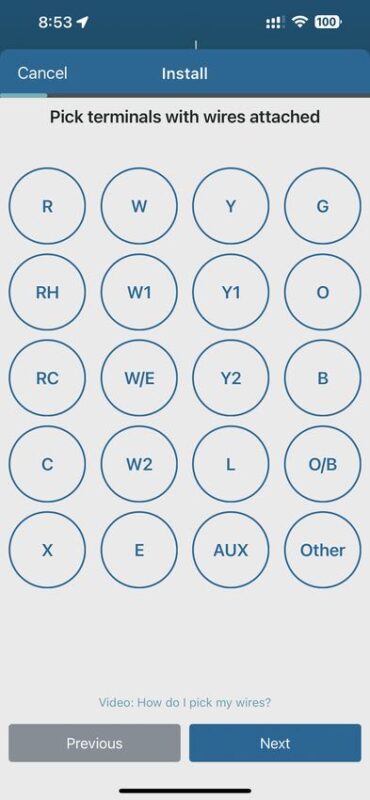
The app then gives you all of the possible terminals and instructs you to select the ones that represent your current thermostat connections. After you do this, it lets you know whether or not the Sensi Touch 2 thermostat is compatible with your system. Chances are very good that it will be. It then has you select your furnace (heating) type: gas, electric, or boiler/radiant.
3. Label Your Existing Wires and Disconnect the Old Base
Sensi gives you stickers—important for labeling the old wires so that you know where to reconnect them. It also gives you the equivalents in case your old terminals and the new labels don’t match up exactly.
You can now disconnect the old thermostat base from the wall.
4. Install the New Sensi Touch 2 Thermostat Base
You install the new Sensi Touch 2 thermostat base by feeding the labeled wires through and screwing it to the wall. Sensi includes two screws and plastic anchors. That initial tool list should include everything you need to drill and affix the plastic anchor mounts for the screws. Use the needle nose pliers to grab and insert the thermostat wires into the appropriately labeled terminals on the Sensi Touch 2 base.
5. Attach the Sensi Touch 2 Thermostat to Its Base and Turn on the Power
You can now attach the Sensi 2 Thermostat to its base and flip the breaker back on to resupply power to the thermostat. The app will now instruct you to connect to WiFi and complete the few remaining steps to get up and running.
The Simplicity of the Sensi Touch 2 Smart Thermostat
The Sensi Touch 2 thermostat just works. One of the reasons I replaced my Nest Thermostat is that the company hasn’t really updated its products in several years. It’s like Google bought the company and stopped innovating after they released their own lower-cost version with reduced functionality. On top of that, I’ve had two models lose key features over time. This ranged from WiFi connectivity to presence sensing. Regardless, Sensi seems to continue developing newer and varied products for its users. Backed by the Emerson brand, I would expect continued innovation.
Scheduling works smoothly on the app, and I found it easy—and quick—to log in and make changes. Not once did the app “lose” my thermostat or force me to go to the wall to change the temperature. Consistency is a nice thing.
I also like the usage reports. While simple, they tell you exactly how many hours and minutes of cooling you have each day and there’s a monthly archive for those as well. Clicking on the bar converts it into a numerical representation of your usage. I selected a few in the image below.
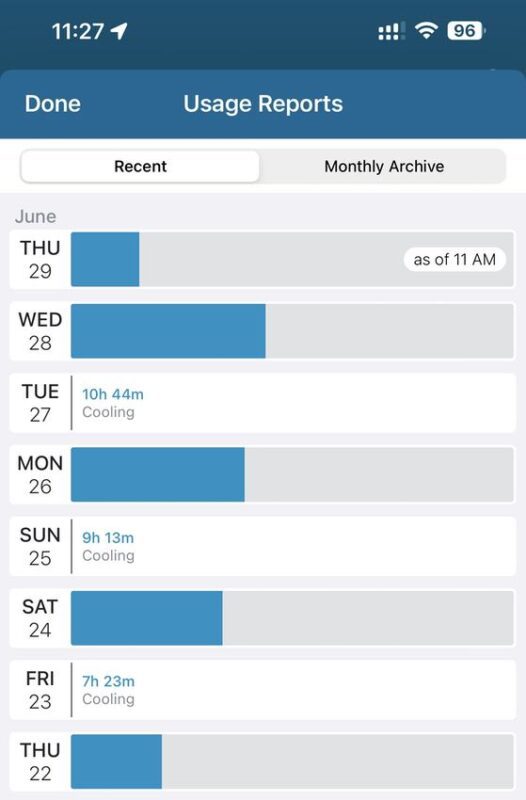
Sensi Touch LCD Screen
As I mentioned, the Sensi Touch 2 thermostat presents a highly-visual display. It also doesn’t clutter the screen. Instead, you get simple, but helpful information you can read from far away. Touch the screen, and you get some more info—but not so much as to make the interface difficult to understand.
The menu system works intuitively as well, and I found it a simple thing to go into the various areas and customize the thermostat settings.

Using Sensi Room Sensors
Sensi also makes room sensors that you can use to “average” the temperature throughout your home. Our bedroom typically runs 2-3 degrees cooler than our living room. Placing a sensor in there lets us better understand the general schedule and settings needed to achieve the best possible comfort at various times of the day and week.
You can buy a Sensi Touch 2 with a sensor as part of a kit, or pick up the sensors separately for around $40 each. We recommend grabbing at least one.

Should Professional HVAC Installers Use Sensi Thermostats?
Sensi did something interesting with respect to professional HVAC technicians and company owners. By providing the Sensi Professional Partner Program and Contractor Mode, Sensi delivers installers a single interface from which to register thermostats without having to connect them first to a local WiFi network.
You can enable contractor mode from the app. From there, you register to “Become a Sensi Partner” and tap on Contractor Mode. Now you can register thermostats by flipping the face plate over and noting the model number, MAC ID, and barcode. This links the thermostat to your phone number for support and client connectivity.
You can register your professional business with Sensi to become a Sensi Partner. This lets you take advantage of the various program benefits like contractor branding within the Sensi app, contractor locator referrals, and obtaining custom literature.
Sensi Lite, Smart, Touch, and Touch 2 Thermostats Compared
| Sensi Lite | Sensi Smart | Sensi Touch | Sensi Touch 2 | |
|---|---|---|---|---|
| MSRP | $89.99 | $129.99 | $169.99 | $209.99 |
| System Type | Conventional Heating/Cooling, Heat Pump | Conventional Heating/Cooling, Heat Pump | Conventional Heating/Cooling, Heat Pump | Conventional Heating/Cooling, Heat Pump |
| C-Wire Required | No | No | Yes | Yes |
| Works with Sensi Room Sensors | ✓ | |||
| Dimensions (WHD) | 5.1 x 3.1 x 0.88″ | 5.88 x 3.75 x 1″ | 5.625 x 3.4 x 1″ | 5.6 x 3.25 x 0.77″ |
| Screen Type | LED | LED | Touchscreen LCD | Touchscreen LCD |
| Screen Size | 2.25″ | 3.4″ | 4.3″ | 4.3″ |
| ENERGY STAR Certified | ✓ | ✓ | ✓ | ✓ |
| Keypad Lockout | ✓ | ✓ | ✓ | ✓ |
| Geofencing | ✓ | ✓ | ✓ | ✓ |
| Programmable Schedule | ✓ | ✓ | ✓ | ✓ |
| Smart Alerts | ✓ | ✓ | ✓ | ✓ |
| Humidity Control | ✓ | ✓ | ✓ | |
| Wi-Fi Compatibility | 2.4 GHz | 2.4 GHz | 2.4 GHz | 2.4 GHz (5GHz pending) |
| Mobile App | iOS, Android | iOS, Android | iOS, Android | iOS, Android |
| Smart Home Compatibility | Amazon Alexa Google Home Samsung SmartThings | Amazon Alexa Google Home Apple HomeKit Samsung SmartThings | Amazon Alexa Google Home Apple HomeKit Samsung SmartThings | Amazon Alexa Google Home Samsung SmartThings |
| Warranty | 3 years | 3 years | 3 years | 3 years |
| Models | ST25, ST25U 1F76U-22WFB | ST55, ST55U 1F87U-42WF, | ST75, ST75S, ST75U, ST75W, 1F95U-42WF, 1F95U-42WFB, 1F95U-42WFS | ST76, ST76U, ST76W 1F96U-42WF, 1F96U-42WFB |
Pricing and Final Thoughts
Overall, we really like the Sensi Touch 2 smart thermostat. You get a great-looking product, a smooth-running app, and convenient features. It even gives you filter reminders to ensure you run the HVAC system smoothly. As a DIY product, I found it simple to install—the app really helps guide you through the whole process. For professionals, the Contractor Mode makes for a compelling use case.
The price is steep, but not out of line for a product like this. At around $210 you can find less expensive solutions, but perhaps none with this particular blend of features and styling. In fact, if you don’t require a touchscreen and can get by with just the app, the Sensi Lite runs less than $90 and has very similar features. You can’t really go wrong picking up either one.



