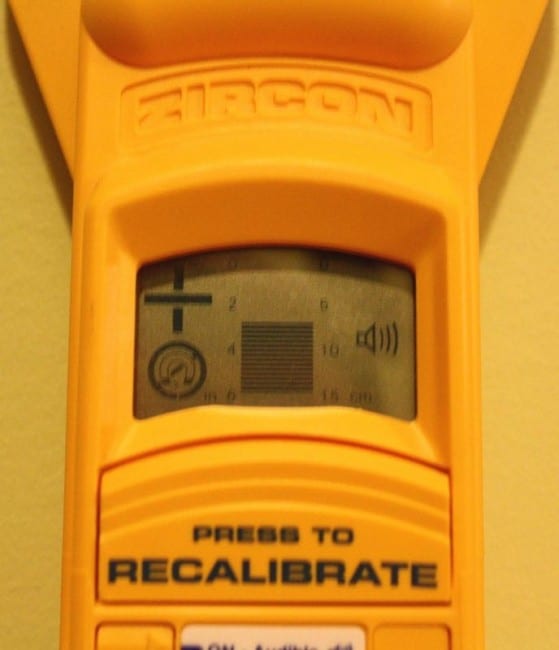Ever wonder if they put all the hurricane strapping in your house or if your concrete slab is reinforced with steel? Well you don’t have to wonder any more if you use a Zircon MT6 MetalliScanner. This tool will locate and indicate the approximate depth of both magnetic and non-magnetic metals up to 6″ deep in most all nonmetallic construction materials. With this tool, you can figure out where the metal is before your expensive drill bit or saw blade does. It’s not as expensive or complex as a Bosch D-Tect 150 Wall Scanner, but it offers a wide range of features for a lot less.
Zircon MT6 MetalliScanner Features & Build Quality
Our test unit arrived in a clear plastic retail cover that took some careful cutting to remove the tool. The Zircon MT6 MetalliScanner is constructed entirely out of a yellow colored plastic, yet it feels very solid and sturdy. To keep things simple, there are no real moving parts other than one recalibration button, a sliding on/off switch and a removable cover for the 9 volt battery that powers it. No battery is included with the tool. About the center of the tool is a 1″ x 1.5″ LCD screen that is easy to read. The display measures in both inches and centimeters and there is a magnetic symbol in the lower left of the screen that indicates if the hidden metal is ferrous (magnetic like steel rebar) or non-ferrous (non-magnetic like copper pipe). What is cool is that the tool automatically knows the difference between the types of metals it encounters; there are no dials or functions that you have to select or program.
Using the Zircon MT6 MetalliScanner is pretty straightforward. We did do a quick read of the owner’s manual just to make sure we knew what we were doing and found that, given the simple layout of the tool and the automatic features, we were able to go to town testing what was hidden inside walls and floors. There are several steps to accurately determine the depth and type of metal that is hidden. The first is you hold the MT6 out in the air away from any objects and then you turn it on. There are two modes for the “on” position, one is a silent mode and the other is a mode with an audible alert. We liked the audible alert because to us it felt like were getting more feedback from the tool. Maybe after a day of it beeping at us while doing extensive testing we would feel different. Next you place the MT6 on the surface that you plan on looking for some hidden metal. You slowly move the scanner over the surface and watch for the greatest number of depth gauge bars. As you come near and then cross over a target, the plus sign will turn to a minus sign. This occurs when the cross hairs on the top of the tool are at closest or right over the center of the hidden object. Also at this time, the magnetic symbol will indicate what type of metal it has detected.

Since I live on the east coast, like only a few miles from the ocean, most all wood homes are constructed with hurricane strapping – as we like to call it – in the walls. These are steel ties and straps that help hold the house together in the event of a hurricane or a severe wind storm. Well, as you can imagine, depending on the age of the house, it may or may not have these reinforcements. In one of the houses we examined, we ran the tool around the top of windows and door openings and in the corners of the house to see if the required reinforcements were in fact there. We found the Zircon MT6 tool to be very effective at finding the strapping. It was interesting for us to find out that the state of Florida actually has a program and grant system called My Safe Florida Home that uses the MT6 as the recommended tool for doing just these types of inspections.
The last thing we did with the tool was to see how well it did at finding copper pipe. In this particular case, we had an idea that there was a 1/2″ copper water pipe in a particular section of a wall, but were not sure where. We started moving the scanner over the wall and sure enough, the tool found it and indicated it was a non-ferrous metal, so we knew we were not getting a false reading. We were then able to trace out the actual pipe direction on the wall without having to open the wall up.
Conclusion
We are happy to report that the Zircon MetalliScanner MT6 does just what it is designed to do. Finding hidden metals inside of common construction materials is its only function and it does it quite well. We liked the very easy to use interface and simple operation. We did get false reads on some occasions, but we attributed these mostly to stray fasteners. As with any type of scan tool, you should have an idea of the materials that you are looking for and familiarize yourself with the project. We suspect that using this tool can also help you save expensive concrete drill bits and blades from meeting an early demise by hitting hidden pieces of steel or rebar. For our Performance rating we gave the tool an 8/10 since it really did what it is supposed to do with very few issues. For our Value rating, we gave the tool an 8/10 since it is in a select group of tools that do specialized tasks and it can be obtained for a pretty good price.